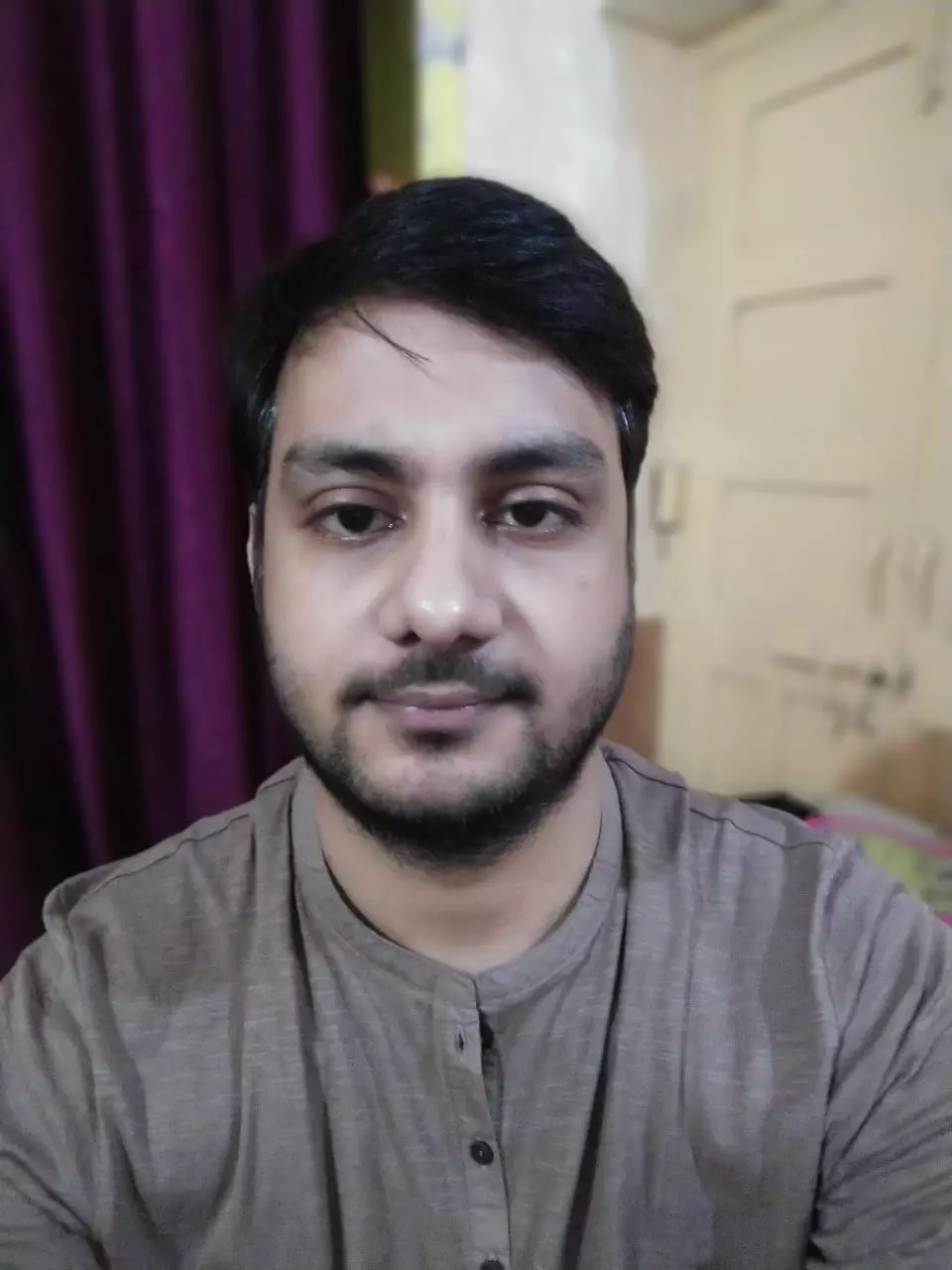TRENDING TAGS :
Video Conferencing Platform Zoom Gets a New Feature
It will be possible for hosts to silence and switch off the video of a participant thanks to the new "Stop Incoming Video" function.
Following the outbreak of the Covid-19 virus last year, the video conferencing platform Zoom has seen a significant rise in use. With the new version, meeting hosts will be able to restrict video streams from other users and participants during meetings, which will be very useful. It will be possible for hosts to silence and switch off the video of a participant thanks to the new "Stop Incoming Video" function. Additionally, it will be simpler to block all incoming videos.
Bandwidth and data saving
Not only will the new function offer the host the ability to turn off movies in specific situations, but it will also conserve bandwidth and data on connections with restricted bandwidth and data. As you know video conferencing and meeting services use more data when there is shared content. In addition, certain security and audio improvements have been made as a result of the latest upgrades. During the meeting, hosts and co-hosts may now check on the status of security measures that have been activated.
Google Play Billing option for users
With the addition of improved billing for Android users, Zoom Service will now allow customers to charge their Pro subscriptions via Google Play, allowing them to save money on their subscription. Before then, they had the option of doing so directly via the use of zoom. Users may choose between a monthly or yearly Zoom Pro subscription, with a restriction of just one license per user. When contrasted to the previous Zoom billing page, it will now be handled via Google Play.
How to use the "Stop Incoming Video" feature
To take advantage of the new 'Stop Incoming Video' function, you must first connect to the Zoom web portal as an administrator. After selecting Account Management from the navigation menu, you must choose Account Settings. The stop incoming video function will be available in the in-meeting (advanced) section of the Meeting tab in this case. The dialog box that opens here will allow you to alter whether or not you are allowed to. Additionally, the host and co-host will have the ability to turn off the video for all users at the same time.
Easy conversations are possible with new functionalities
Sending messages, replying to messages, and editing messages on the platform have all become simpler as a result of changes to rich text formatting. The new feature offers choices such as bold, italic, underline, strike-through, highlight, text color, font size, bulleted and numbered lists, hyperlinks, and international text, among others. The mobile application also provides users with text formatting capabilities that are comparable to those found in video conferencing, making it a superior alternative to traditional text messaging.
Improved UI
Additionally, Zoom has made several modifications to the user interface as part of the new version, and many problems have been resolved. Most new features will be controlled by the host and co-host, who will also be able to choose whether or not to share them with the rest of the attendees. The zoom client version 5.8.0 or later should be installed on your device if you wish to make use of these new capabilities.