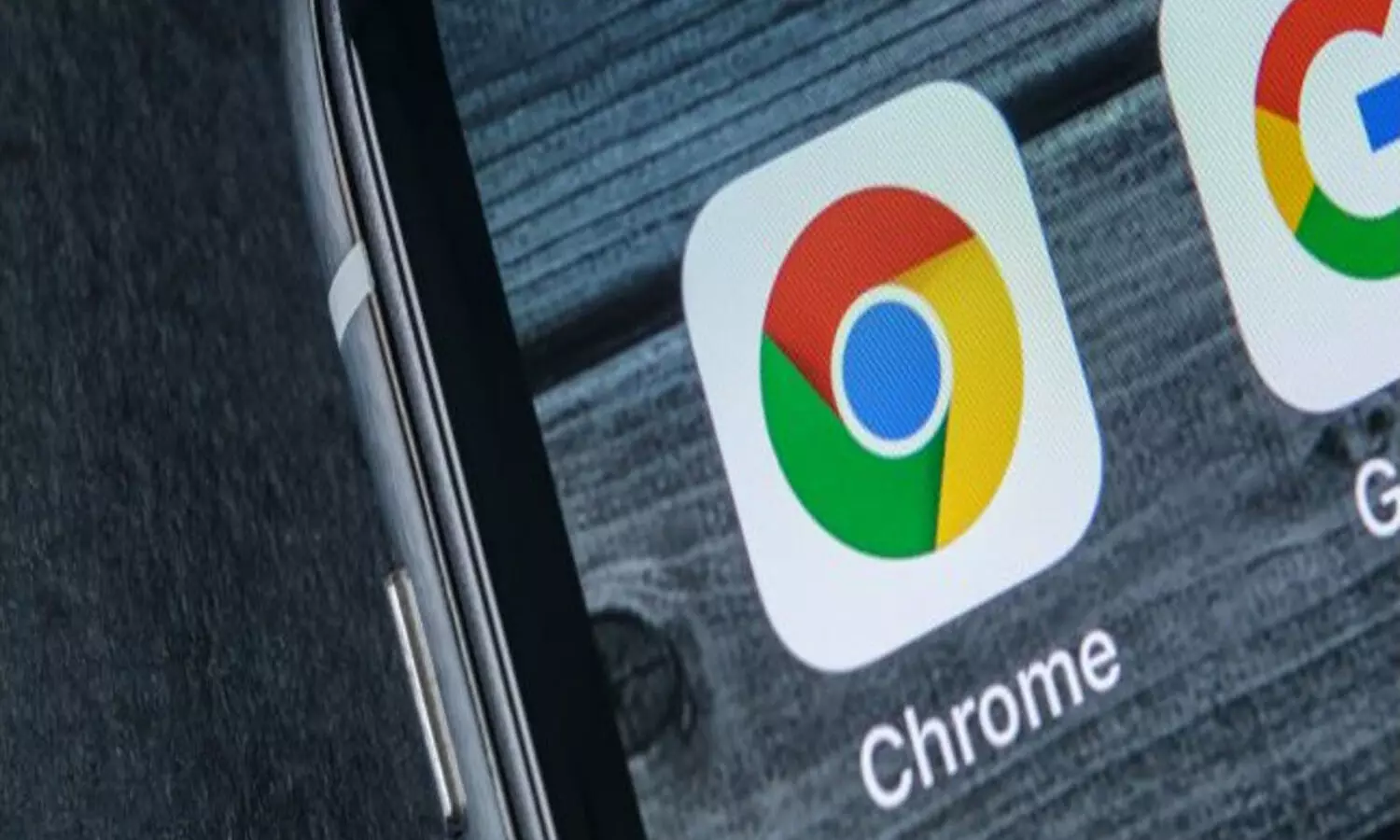TRENDING TAGS :
Is Incognito Mode Truly Private? What You Need to Know
Thinking incognito browsing keeps your searches hidden? Not quite! Understand how incognito mode works and explore alternatives for true online privacy.
Mastering Google Messages: 7 Tips and Tricks You Didn't Know Existed
In today's digital age, privacy is a major concern. We share a wealth of information online, and the thought of someone snooping on our browsing habits can be unsettling. This is where "incognito mode" comes in – a feature offered by most web browsers, including Google Chrome, that promises a more private browsing experience. But is incognito mode truly private? Let's delve into how it works and explore what it can and cannot do.
Incognito Mode: A Brief Overview
When you activate incognito mode, your browser creates a temporary session. This means your browsing history, cookies, and site data are not automatically saved after you close the incognito window. This can be helpful for situations where you don't want your browsing activity tracked on the device you're using, like a shared computer or a public library terminal.
However, it's crucial to understand that incognito mode doesn't make you invisible online. Here's what it doesn't do:
Hide your activity from your internet service provider (ISP): Your ISP can still see the websites you visit, even in incognito mode. This information can be used for targeted advertising or even sold to third parties.
Block website tracking: Websites you visit can still track your activity using cookies and other methods. These cookies can be used to build a profile of your interests and browsing habits, even in incognito mode.
Protect your privacy on public Wi-Fi: Using incognito mode on a public Wi-Fi network doesn't encrypt your traffic. This means anyone snooping on the network could potentially see your browsing activity.
Prevent malware or phishing attacks: Incognito mode doesn't offer any additional protection against malware or phishing attempts. You should still be cautious about the websites you visit and the links you click on, regardless of browsing mode.
Alternatives for True Online Privacy
So, if incognito mode doesn't guarantee complete privacy, what are your options? Here are a few alternatives to consider:
Using a Virtual Private Network (VPN): A VPN encrypts your internet traffic, making it difficult for your ISP or anyone else to track your online activity.
Using a privacy-focused browser: Browsers like DuckDuckGo or Brave prioritize user privacy and offer features that block tracking and cookies by default.
Clearing your browsing history and cookies regularly: This can help limit the amount of data websites can collect on your browsing habits.
Being mindful of the websites you visit and the information you share online: Always exercise caution when entering personal information online, especially on unfamiliar websites.
Ultimately, achieving true online privacy requires a layered approach. While incognito mode can be a helpful tool in certain situations, it's important to be aware of its limitations and explore additional methods to protect your privacy online. Remember, the more control you have over your data, the better.
By understanding how incognito mode works and its limitations, you can make informed decisions about how to protect your online privacy.