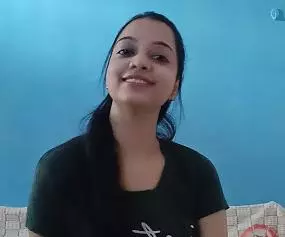TRENDING TAGS :
How to download Youtube Videos permanently? Here's a Pro Tip!
You will find the most videos on YouTube. Many times it happens that we like a YouTube video that we want to download and share with someone or keep it in the phone.
New Delhi: There is a flood of videos on social media nowadays. Facebook and Instagram are full of creative videos and the same is the case with YouTube. You will find the most videos on YouTube. Many times it happens that we like a YouTube video that we want to download and share with someone or keep it in the phone. Let us show you how to download videos from YouTube today.
How to download YouTube videos :
Although YouTube allows offline viewing of videos by downloading the app itself, but this feature is not available with many videos. If you want to download videos in this way, first open the YouTube app and go to the video you want to download.
Along with the Like and Share buttons, the download button will also appear on the video, by clicking on it you can download the video. Videos downloaded in this way can be viewed in the library.
ALSO READ: Samsung Galaxy F62 with 7000mAh battery launched in India
What to do for Permanent download in Phone?
If you want to download a video forever in the phone, for this you will have to take help of a third party app Snaptube. So first download this app from the app store. Then copy the link of the YouTube video that you want to download. Now paste the link in this app and then download
ALSO READ: KOO APP hits the mark of 40 lakh users; Kangana Ranaut joins the row
In Laptop:
If you want to download a YouTube video in your laptop or computer, then here also you have to take help of third party website. You can do YouTube videos in laptop from many third party websites like SaveFrom.net. First you have to copy the link of the video and then go to the search bar of these website and paste it. On these websites you also get many options for the quality of the video.
Stay tuned with the newstrack to get fastest updates. Click @englishnewstrack to follow us on Facebook and @newstrackmedia to follow on Twitter.