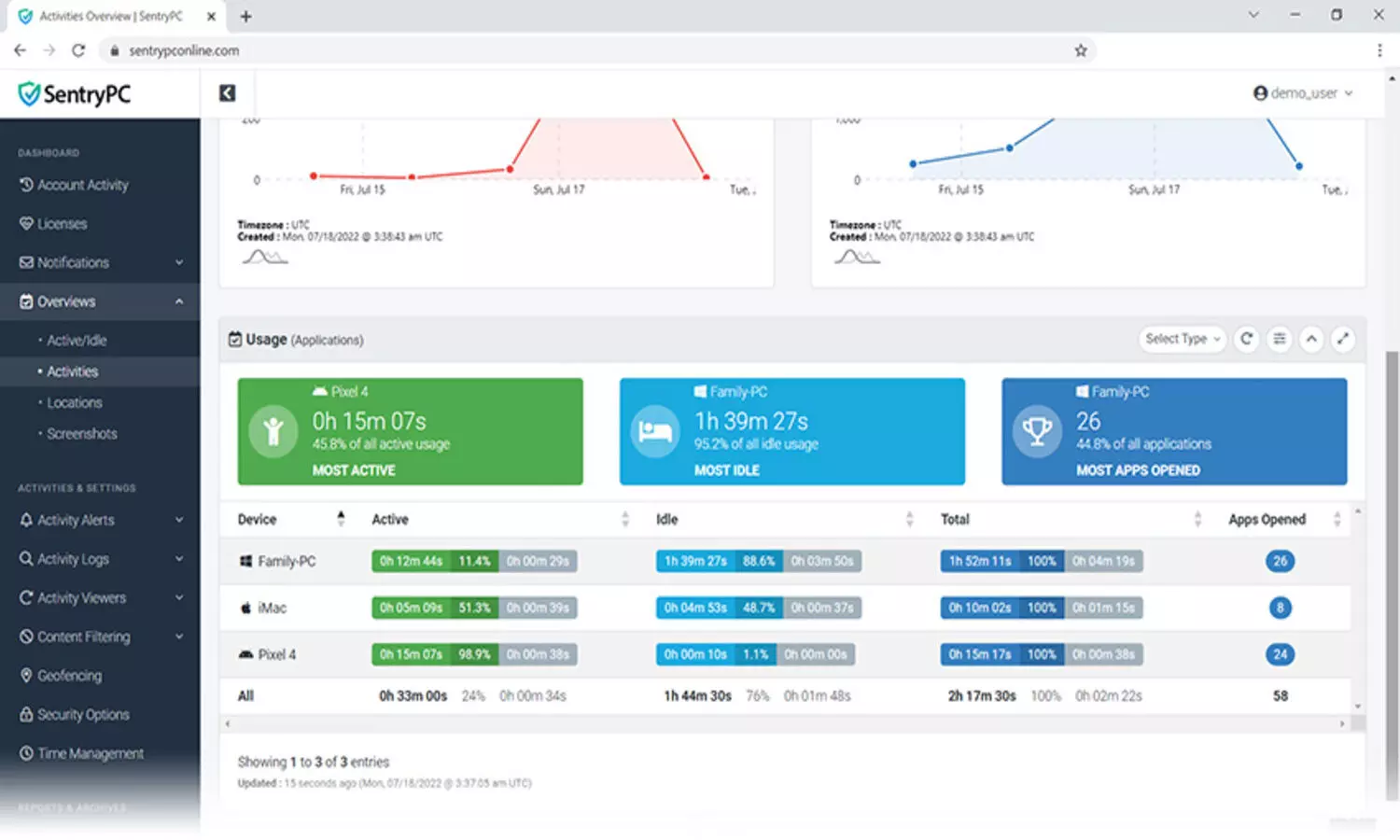TRENDING TAGS :
Enhance Digital Oversight with SentryPC: Monitoring, Filtering, and Control Software
Explore the features of SentryPC, a versatile software for remote monitoring, content filtering, and time management on multiple devices. Ideal for parental control and employee monitoring.
Enhance Digital Oversight with SentryPC: Monitoring, Filtering, and Control Software (pc- social media)
In the realm of digital connectivity, ensuring a secure and controlled environment for computer and mobile device usage is paramount. SentryPC emerges as a robust solution, offering a comprehensive set of features for monitoring, filtering, and managing user activities. In this article, we delve into the intricate details of SentryPC, exploring its functionalities, advantages, and how it can be a game-changer for both parents and businesses.
Overview of SentryPC:
SentryPC is a cloud-based software designed to provide real-time monitoring, content filtering, and time management capabilities for various devices, including computers and mobile phones. Whether you're a concerned parent seeking effective parental control or a business in need of reliable employee monitoring, SentryPC stands out as a versatile solution. Click here to check the website and know all details.
Key Features:
Real-Time Activity Monitoring: SentryPC records every user activity on the monitored devices, offering detailed insights into application usage, online interactions, and more.
Content Filtering: Users can filter applications, games, websites, and keywords, allowing for a tailored online environment. This feature is particularly beneficial for ensuring age-appropriate content for children or restricting non-work-related activities in a business setting.
Time Scheduling: The software enables users to create daily schedules, defining when devices can be used. It also allows setting maximum usage limits, promoting a balanced approach to screen time.
Cloud-Based Accessibility: One of SentryPC's notable advantages is its cloud-based interface. Users can securely log in from any web-enabled device, gaining access to activity logs, reports, settings, and more. Click here to check the website and know all details.
Device Compatibility: SentryPC is compatible with various platforms, including Android, Chromebook, Mac, and Windows, ensuring a seamless experience across different devices.
Stealth Operation: Operating in complete stealth, SentryPC remains unnoticed by users of the monitored devices. Optional warning messages can be displayed if desired.
Central Management: The software allows centralized management of multiple devices and users, even if they are distributed across different locations and networks.
Activity Alerts: All blocked activities are recorded in detail, providing a comprehensive overview of users' attempts at restricted actions.
Usage Reports and Visual Charts: Users can generate in-depth reports highlighting the most frequent activities and active users. Visual charts offer a quick overview of the overall account activity. Click here to check the website and know all details.
Download Archives: Activity logs stored in the cloud account can be downloaded for offline use, allowing users to filter data by devices, users, and time.
Advantages of SentryPC:
User-Friendly Interface: SentryPC boasts an easy-to-use interface accessible from anywhere, making it a convenient choice for users.
Free Updates: Subscribers enjoy free updates for the lifetime of their subscription, ensuring access to the latest features without additional costs.
Disadvantages of SentryPC:
Potential Privacy Concerns: The comprehensive monitoring capabilities might raise privacy concerns for some users, and transparent communication about monitoring policies is crucial.
How to Get Started:
Download: The installation process begins with downloading the SentryPC software, available for immediate download after purchase.
Install: Step-by-step instructions guide users through the installation process.
Sign In: Once installed, users can sign in to their accounts to view activity logs and make necessary settings adjustments. Click here to check the website and know all details.
FAQs:
Q: Is SentryPC compatible with mobile devices?
A: Yes, SentryPC is compatible with Android devices, offering monitoring and control capabilities.
Q: Can I monitor multiple devices from a single account?
A: Yes, SentryPC allows central management of multiple devices and users through a single cloud-based account.
Q: Is SentryPC visible to users of the monitored devices?
A: No, SentryPC operates in complete stealth, remaining undetected by users.
SentryPC emerges as a powerful tool for digital oversight, catering to the needs of both families and businesses. Its extensive features, user-friendly interface, and compatibility across devices position it as a go-to solution for those seeking effective and reliable monitoring and control capabilities. Whether fostering a safe online environment for children or enhancing productivity in a corporate setting, SentryPC proves to be a valuable asset in the realm of digital security and management. Click here to check the website and know all details.