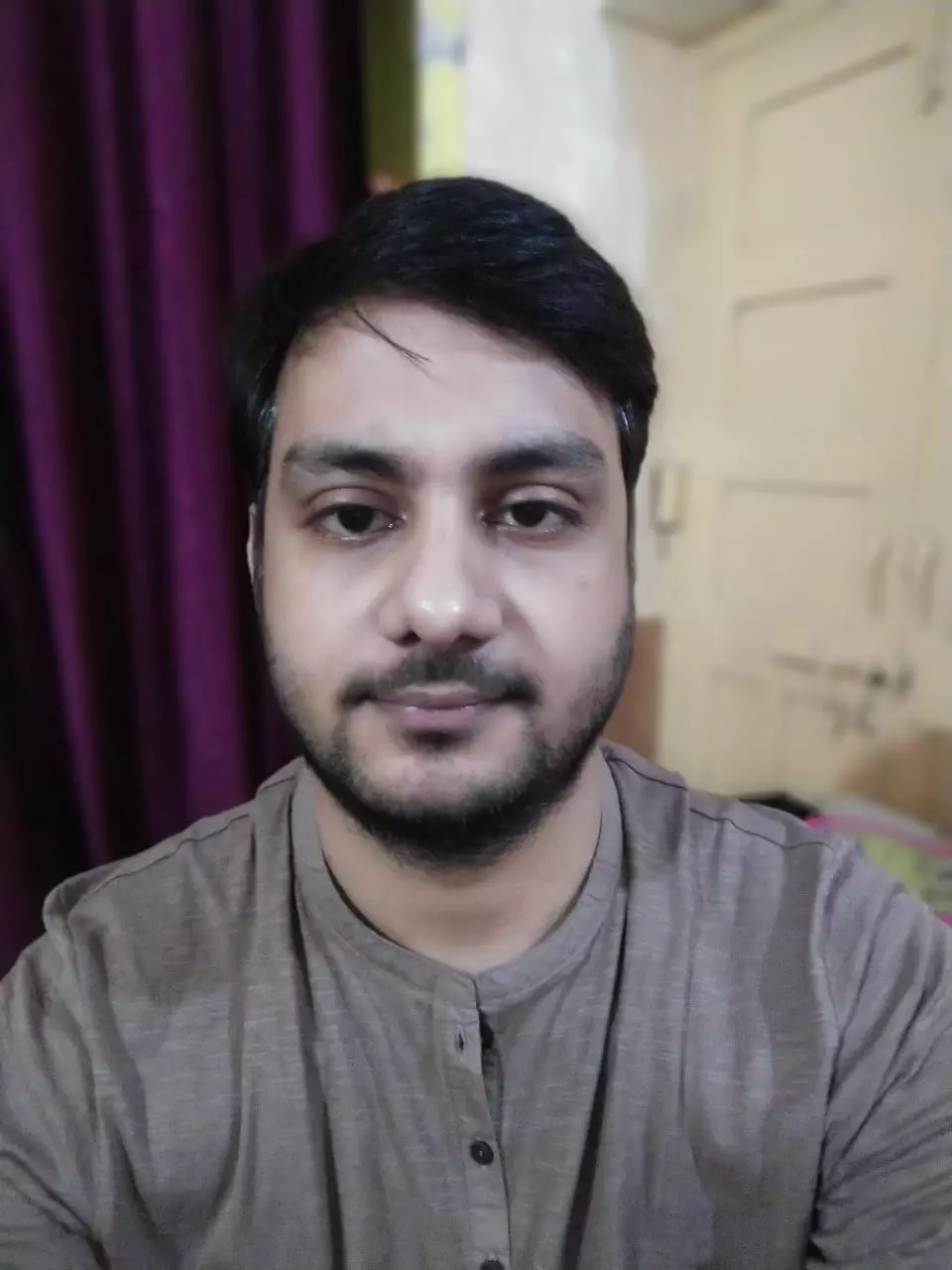TRENDING TAGS :
Check Out the New Locked Folder Feature in Google Photos
If you use the Google Photos app, it is essential to realize that the new closed folder function is different from what you are used to.
There is excellent news for Google Photos users, as they will now have the ability to create a protected folder in their accounts. Users will be able to secure their private and sensitive pictures with passwords in this manner, and not all of their photos will be visible in their main gallery as a result. In addition, there will be the option to enable biometric security for locked folders shortly. With the introduction of a new function, users will be able to conceal both pictures and videos that show in the gallery.
Pixel Phones users are already enjoying the feature
The ability to conceal private pictures from the main gallery is not a new feature, and Google has provided this capability in the past. The function was first introduced in June and then made available exclusively for Google Pixel devices after that. Users of the Google Photos app will now be able to use this functionality on phones running Android 6 and above. Google, on the other hand, has not formally announced a date for the deployment.
No visibility in Gallery or Photo Grid
According to the Google website that offers information on the Locked Folders feature, locked files will not be seen anywhere in the application. "It states," the document reads "You may use the Google Pictures app to prevent critical photos and videos from being accessed by the device's screen lock. Apart from that, pictures and videos stored in hidden folders will not show in photo grids or memories or be searchable or indexed by albums, and other applications will not be able to access them.
Different from archived feature
If you use the Google Photos app and have been utilizing archive capabilities to keep your photos out of the Photos Gallery, it is essential to realize that the new closed folder function is different from what you are used to. Archived pictures may not display in the main gallery, but they will appear when the app is searched for them. Those who know the device's password or whose fingerprints are registered with the device will be able to view pictures that have been saved in the locked folder.
Locked photos are non-transferable
Google has explained: "Items saved in protected folders will not be able to be copied or moved from one device to another when the device is reset to factory settings in USB-USB device transfer or when the app data is cleared from the device. To put it another way, pictures and videos stored in the protected folder must first be unhidden before they can be backed up. Users can unhide or remove saved pictures from this folder at any time.
Cloud storage plans
Users who want to store files to the cloud may do so for free using Google Photos, which has a 15GB data limit. Those who need additional capacity may subscribe to Google One, which has a monthly membership fee of Rs 120 per month and provides 100GB of storage space. In addition, if you wish to subscribe for a year at a time, you will have to spend Rs. 6,500 for the privilege of doing so. You will be able to choose a subscription plan to store additional pictures in Google Photos
Stay tuned with the newstrack to get fastest updates. Click @englishnewstrack to follow us on Facebook and @newstrackmedia to follow on Twitter.