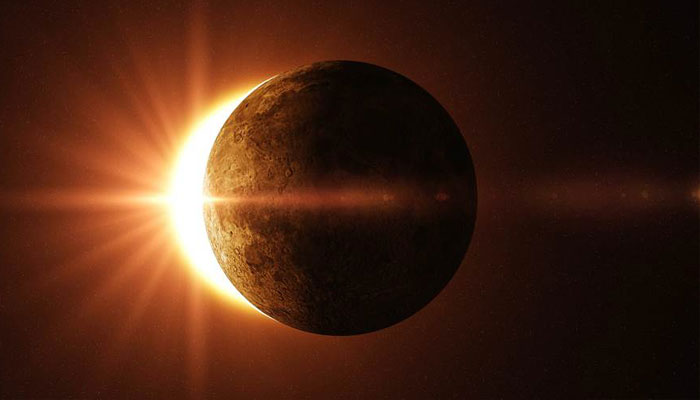TRENDING TAGS :
Capture the Majesty of a Total Solar Eclipse with These Smartphone Photography Tips
Capture the awe-inspiring beauty of a total solar eclipse with your smartphone! This blog post provides essential tips for safe photography, including recommended shots and editing tricks.
Capture the Majesty of a Total Solar Eclipse with These Smartphone Photography Tips
A total solar eclipse is a awe-inspiring natural phenomenon that occurs when the moon completely covers the sun. It's a rare and unforgettable sight, and with the right preparation, you can capture stunning photos of it using your smartphone. This blog post will provide you with some essential tips for photographing a total solar eclipse on your smartphone, including safety precautions, recommended shots, and editing tricks.
Safety First
Safety is paramount when photographing a solar eclipse. Looking directly at the sun, even during a partial eclipse, can cause permanent eye damage. To protect your eyes and your camera, you'll need a special solar filter. A solar filter is a piece of film that reduces the sun's intensity to a safe level. You can find solar filters that are specifically designed for smartphones online or at camera stores.
Recommended Shots
There are many different ways to capture the beauty of a total solar eclipse. Here are a few recommended shots:
Wide-angle shots: Capture the totality of the eclipse, showing the dark landscape and the corona, the sun's outer atmosphere.
Close-up shots of the corona: Zoom in to get a detailed view of the corona's wispy tendrils.
Silhouettes: Use the eclipse to create silhouette shots of people, animals, or objects.
Time-lapse videos: Create a time-lapse video to show the progression of the eclipse.
Before the Eclipse
Before the eclipse day arrives, it's a good idea to practice taking pictures of the sun (with a solar filter attached, of course). This will help you get familiar with the camera settings and ensure that you're able to capture sharp photos. You can also try taking pictures of the full moon to get a sense of the exposure settings you'll need for the eclipse.
Editing Tips
Once you've captured your eclipse photos, you can use editing apps to enhance them. Here are a few tips:
Adjust the brightness and contrast: You may need to adjust the brightness and contrast of your photos to make the details of the eclipse more visible.
Increase the saturation: Boosting the saturation can help to make the colors of the corona more vibrant.
Crop your photos: Cropping your photos can help to improve the composition and focus on the most interesting parts of the eclipse.