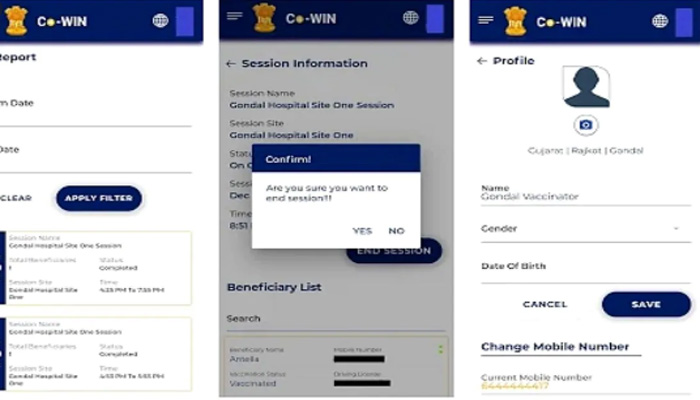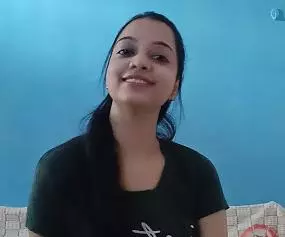TRENDING TAGS :
2nd Phase of Covid Vaccination: How to register on CoWin Portal; Details Here
The next phase of the covid-19 Vaccination campaign has started for people over 60 years of age and those aged 45 years or more suffering from other diseases.
New Delhi: The next phase of the covid-19 Vaccination (Coronavirus Vaccination) campaign began on Monday for people over 60 years of age and those 45 years or older suffering from diseases. With this, registration on the Co-Win-2.0 portal started at 9 am on Monday. It is also worth noting here that the CO-Win app on the Google Play Store is only for managerial purposes.
Co-Win 2.0:
Prime Minister Narendra Modi on Monday morning took the first dose of covid-19 vaccine (Corona Vaccine) at the All India Institute of Medical Sciences (AIIMS) in the capital, Delhi and appealed to all those vaccinated for the second phase of vaccination campaign. Under this, they are eligible.
ALSO READ: Meet Nurse P Niveda, who gave Corona vaccine dose to PM Modi!
How to register on Co-Win 2.0 portal?
Eligible persons will be able to register on the Co-Win 2.0 portal through their mobile number through a step-by-step process.
Use the Co-Win application, or log on to www.cowin.gov.in
Enter your mobile number. OTP will be provided to create your account. Enter OTP and click on 'Verify' button.
After this, you will be redirected to the page related to registration of vaccination. Here you have to choose photo ID proof. Along with this, upload your name, age, gender information and the ID proof you have chosen.
Page will ask you if you have one or more diseases. (comorbidity), which can only be answered by clicking 'Yes', 'No'. If you are 45+, then upload the doctor's certificate as comorbidity proof.
ALSO READ: PM Narendra Modi takes first dose of Corona Vaccine
After entering the information for registration, click on the 'Register' button.
After registration is complete; The system will show 'Account details'.
Three more people related to this mobile number can be added by clicking on the 'Add More' button.
There will be a button informing about the appointment.
Find the vaccination center of choice by state, district, block and pin code as per your choice. Here you will find information about dates and availability.
Click on the book button.
Once the appointment, you can also reschedule it before the day of the appointment.
Stay tuned with the newstrack to get fastest updates. Click @englishnewstrack to follow us on Facebook and @newstrackmedia to follow on Twitter.