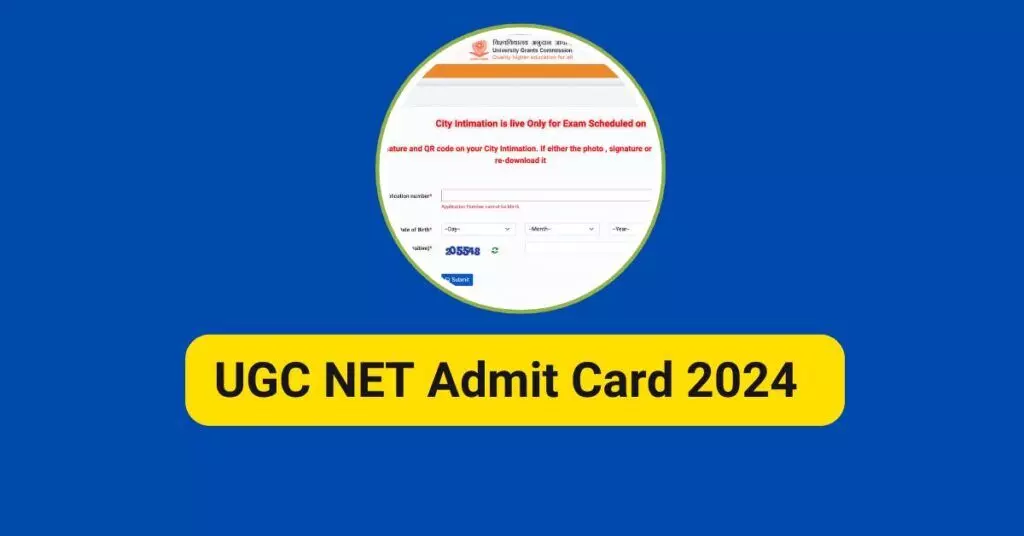TRENDING TAGS :
UGC NET Admit Card 2024: Admit card released for UGC NET December exam, download from direct link
Candidates can also download the admit card with the help of the steps and direct link given here.
The National Testing Agency (NTA) has released the admit cards for the UGC NET December 2024 exam. This exam will be conducted from 3 January to 16 January 2025. Candidates who have registered for this exam can now download their admit card from the official website ugcnet.nta.ac.in. To download it, candidates have to use their application number and date of birth. Candidates can also download the admit card with the help of the steps and direct link given here.
Exam format and subjects
This exam will be conducted in Computer Based Test (CBT) mode at various examination centers across the country. Candidates will appear for 85 subjects. The admit card includes the address of the examination center, exam time and other important information. The exam will be conducted in two shifts. The first shift will be from 9:00 am to 12:00 pm. While the second shift will be held from 3:00 pm to 6:00 pm. This admit card is for the exam to be held on January 3.
The admit card of the candidate will have his photo, signature, barcode and QR code. If there is any problem in downloading the admit card, candidates can call 011-40759000 or email [email protected].
Paper pattern will be like this
- There will be two papers in the exam: Paper 1 and Paper 2.
- Both papers will have a total of 150 objective questions (MCQs).
- The time duration of the exam is 3 hours (180 minutes).
- There will be no negative marking.
How to download admit card?
- Step 1: To download the admit card, candidates should first visit the official website ugcnet.nta.ac.in.
- Step 2: Then candidates click on the "Admit Card Download" link on the homepage.
- Step 3: After this, candidates should enter their application number and date of birth.
- Step 4: Then the admit card of the candidate will appear on the screen.
- Step 5: Now the candidates should download it.
- Step 6: After this, the candidates should take a printout of the admit card.