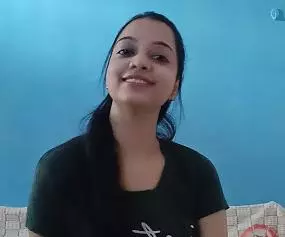TRENDING TAGS :
WhatsApp launches new features; Now delete any media at anytime
The social networking app WhatsApp periodically keeps changing the features for its users. WhatsApp users have an old problem that if a message is posted by mistake and it is necessary to delete it after a day or two or a month, then how to delete it?
New Delhi: The social networking app WhatsApp periodically keeps changing the features for its users. WhatsApp users have an old problem that if a message is posted by mistake and it is necessary to delete it after a day or two or a month, then how to delete it?
New Updates in WhatsApp:
So let us tell you that in view of the problems of such users, WhatsApp has modified its features even more than before. After that, now you can delete any old message whenever you want.
This feature is named. WhatsApp deleted messages. In this feature, when we accidentally send a photo or video to someone, then within an hour of sending or until the front user sees it.
ALSO READ: NCB Questioning: Deepika Padukone admits to KWAN drugs Chats
Better than old methods:
Users can delete that message for everyone. But this is only for a limited time. But today we will tell you a trick through which you will also be able to delete your old messages. The messages you are sorry to send.
New feature to delete message:
- To do this first, you have to turn off your phone's internet.
- After that, go to settings and press the App button.
- Tap on WhatsApp as soon as you reach the App.
- After that you have to click on the option of Force Stop seen below.
- After that you now go to WhatsApp and remember the date and time of the message you want to delete.
ALSO READ: Karan Johar’s drug party video made stir, Karan denies all allegations
- Then go to Settings again and click on the Date and time option. Close the option of Use Network Provided Time Zone, Time Zone or Automatic Date and Time shown here.
- Then you have to reset the date of the message on which the message was sent.
-Similarly, the time that message was sent, set it 10-15 minutes ahead.
-After this, open your WhatsApp, you will see that message now in place of 27th July.
- Long press on the message to delete it. After which you will see two options 'DELETE FOR ME' and 'DELETE FOR EVERYONE'
ALSO READ: India slams Imran Khan for raising Kashmir issue at United Nations Panel
- Then you can delete your message and reset the date and time and set it to the current time.
Stay tuned with the newstrack to get fastest updates. Click @englishnewstrack to follow us on Facebook and @newstrackmedia to follow on Twitter.