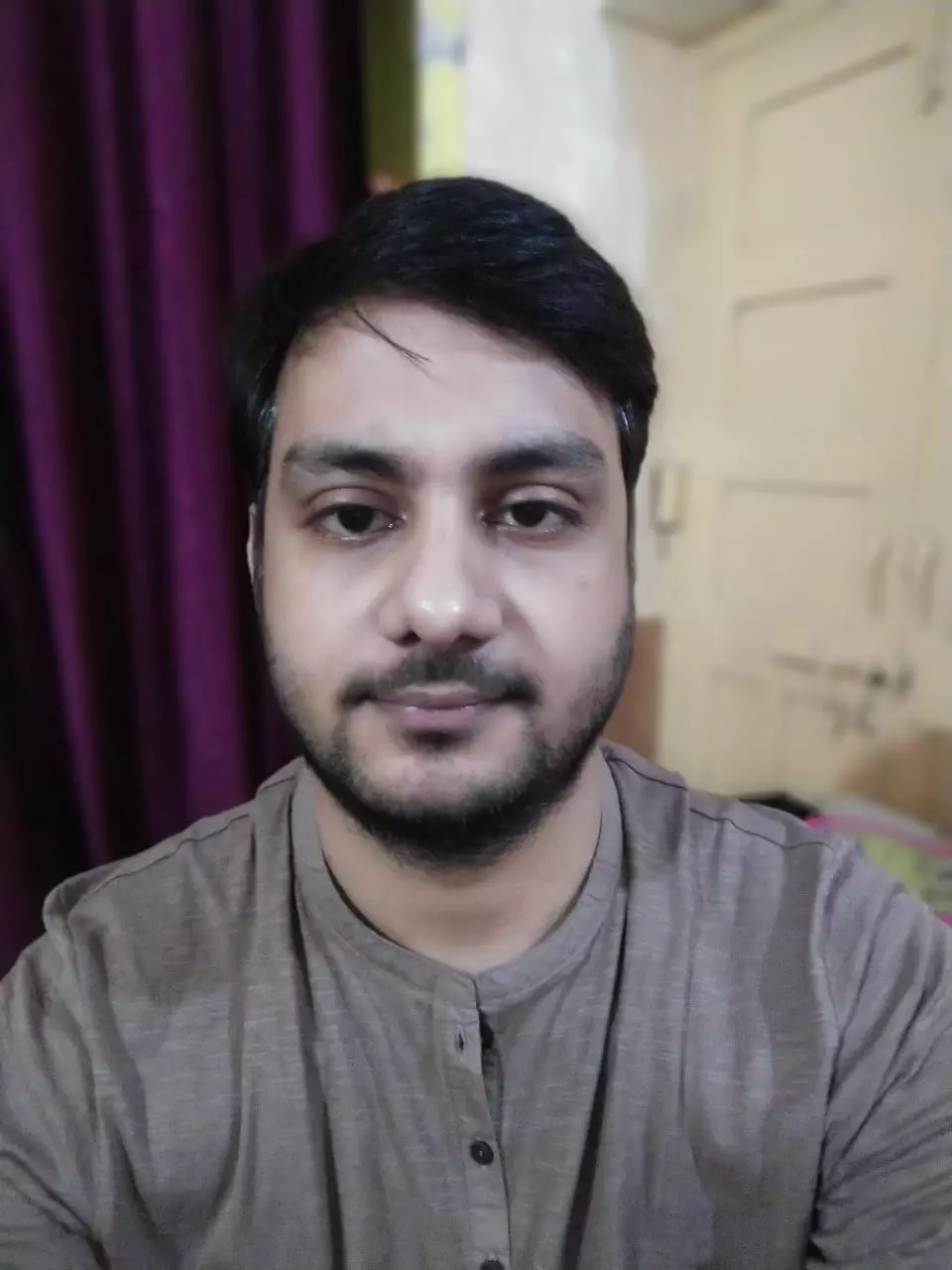TRENDING TAGS :
Poor network! Try Wi-Fi calling on your Android and Apple device
Wi-Fi calling is introduced to ensure that network connectivity is not affected by poor call quality. With this feature, smartphones can use a wi-fi network for normal calls with the user's telecom operator.
PC: Social Media
New Delhi: Wi-Fi calling feature can be helpful if you are having difficulty calling due to a weak cellular network. This feature gives you the option to make normal calls with the help of Wi-Fi connections and is mostly available on new devices. However, the Wi-Fi calling feature works only if it is supported by the telecom operator. Reliance Jio, Bharti Airtel, and Vodafone-Idea (Vi) support it in India.
How it works
Wi-Fi calling is introduced to ensure that network connectivity is not affected by poor call quality. With this feature, smartphones can use a wi-fi network for normal calls with the user's telecom operator. Even if the network is weak, good call quality is available. Telecom operators do not charge separately for this service.
The Wi-Fi calling feature is useful in areas where internet speed and connectivity are good but cellular networks are weak. If the Wi-Fi calling feature is enabled in the device, wi-fi is used for calling instead of the network. For example, if you are in the basement of a building where the Wi-Fi signal is better, the call can be done even with weak cellular networks.
Improved call quality
Call drops decrease with the wi-fi calling feature and quality improvement is seen. This feature uses VoIP (voice over internet protocol) instead of VoLTE (voice over LTE).
Most of the new Android phones offer Wi-Fi calling features. Users can search for this option by going to their phone's network settings. If the option of Wi-Fi calling is nowhere in your device's settings, it means that your phone does not support Wi-Fi calling. This feature can be included in different ways in different Android skins and companies can make it part of network or Wi-Fi settings.
How to enable Wi-Fi calling on Android
Open your Android phone settings and go to the networks, connections, or mobile networks section. Here you will find the Wi-Fi Preferences option, in which tap Advanced. Find Wi-Fi calling options here. Having a single SIM will make the feature work for it or you will be able to choose one SIM of your choice. You will be able to enable this feature for one SIM card or both SIM cards.
How to enable Wi-Fi Calling in iPhone
If the telecom operator supports the feature, Wi-Fi calling can be enabled by following easy steps in Apple iPhone models. For this, you have to tap the phone after going to Settings. If your telecom operator supports Wi-Fi calling, here is the option of Wi-Fi calling in the mobile data section. Now you have to turn on the toggle in front of 'Wi-Fi Calling on this phone.
Stay tuned with the newstrack to get fastest updates. Click @englishnewstrack to follow us on Facebook and @newstrackmedia to follow on Twitter.