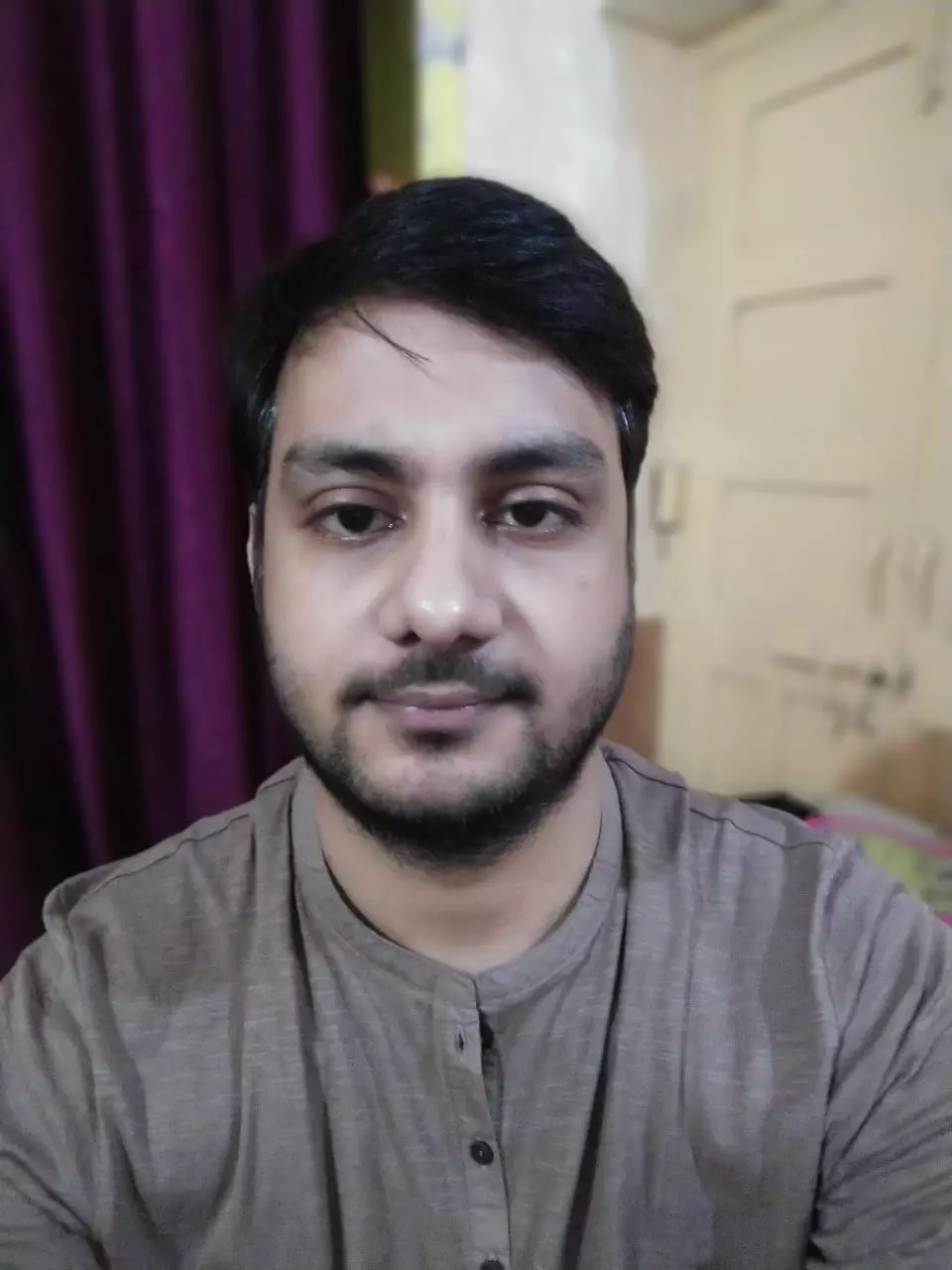TRENDING TAGS :
Now You Can Erase and Reset Your Locked iPhone With This New Update
The new feature has been named Security Lockout and will be available to users with updates released by the company this week.
The new OS version has been rolled out by premium tech company Apple for iPhone and iPad users. iPhone or iPad locked with iOS 15.2 updates can be erased or reset without PC or connecting to Mac. The new feature has been named Security Lockout and will be available to users with updates released by the company this week.
Earlier PC or Mac had to connect for performing the task
Before receiving the latest update, users will have to connect to the PC or Mac to reset the iPhone or iPad when locked and get access to an active i-tune account. It has now been made easier to erase and reset devices without any hardware connection. The security lockdown feature will sometimes erase the entire data of the device when the wrong passcode is entered. During this time, the device will need to be connected to Wi-Fi or a mobile network.
Apple ID and password is needed
Of course, Apple has made the process of unlocking iPhones or iPads and collecting data easier but that doesn't mean anyone can do it. To use the new feature, the locked iPhone or iPad will have to enter the Apple ID and password with which the device is being used. That is, apple ID and the password associated with it will be needed in case you forget the password.
Screen to appear when the wrong passcode is inserted
If you have an Apple device and enter the wrong passcode several times in the iPhone or iPad after installing the new update, the security lockdown mode will automatically appear on the screen. The device will show users the new option at the bottom of the screen after reaching security lockdown mode. An option like 'erase phone' or 'erase iPad' will appear on the screen, which can be tapped and further process edited.
You will be able to use the new feature
Firstly, tap on the 'Erase iPhone' or 'Erase iPad' option and confirm it. The next step asks you for an Apple ID and password so that all existing devices can be signed out and the process of resetting or erasing the device is completed. After this process is done, the stored data in the device will be completely deleted and cannot be recovered. It is therefore considered necessary to back up the device from time to time.
Apple values user's privacy
Apple's focus with its devices is to give users full control over their data and privacy. That is why the device cannot be accessed without erasing its data in case it is forgotten. Apple has also made a lot of privacy features a part of recent iOS updates. Apple's closed ecosystem also gives it the advantage of a better focus on privacy than Android devices.