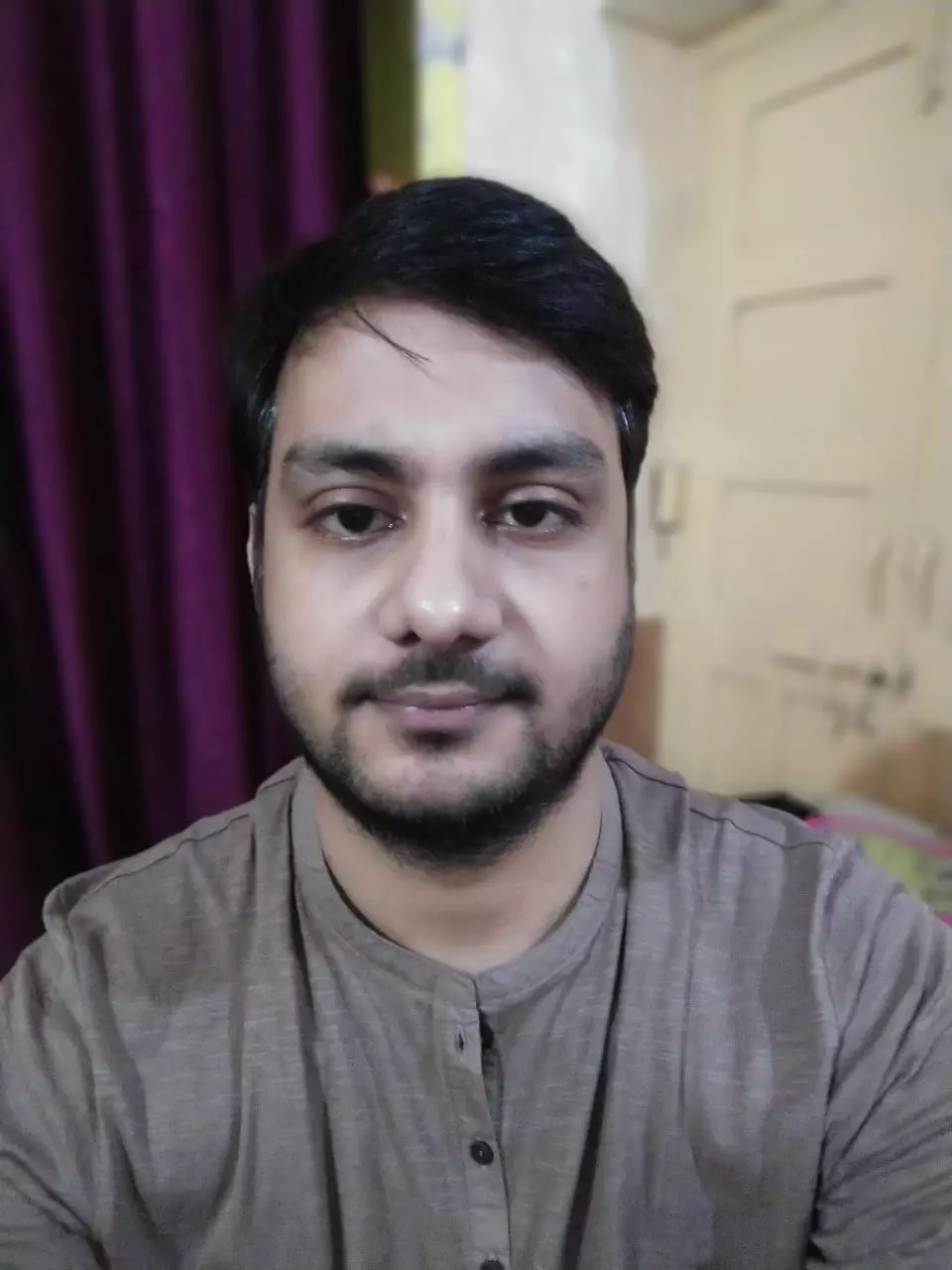TRENDING TAGS :
Have you noticed the new calling option on Gmail?
Google has included some workspace features in Gmail and can range from chatting to calling.
Declutter Your Gmail: How to Mark All Messages as Read or Delete Them
New Delhi: Search engine company Google's popular email service Gmail continues to have a lot of new features. Many smart features have been made a part of it in the last few years and it no longer gives just emailing experience. Google has included some workspace features in Gmail and can range from chatting to calling. The calling feature was earlier being offered only in Google Hangouts but now it is easier to access.
Gmail gets calling feature
The latest version of Gmail includes a calling feature for users. All users can call other Gmail users from laptops, Android smartphones or tablets, and iPhones. These calls can be made with an active Internet connection. Let us explain how to do this on different devices. To do this, you need to follow the steps mentioned below on different devices.
How to access the feature on Android and iPhone?
Calling with Gmail is easy in Android and iPhone apps. First, you have to log in after opening the Gmail app and tap the 'Meet' button in the taskbar.

After tapping the 'New Meeting' button, you will get options to start an instant meeting, share a meeting link, or schedule a meeting in the Google Calendar. After tapping on the instant meeting, the link has to be shared with the help of the 'Share Invite' button.
Google Workspace Users Follow These Steps
Tap the 'Chat' button after you open Gmail as workspace users will get this option in Google Chat. After tapping the '+' icon with the chat window, you have to choose a 'meet link'. The call can be started after tapping this link. Users can copy the link directly and send it like text and share it with the help of other apps on the phone.
Follow these steps on a PC or laptop
First, open Gmail in the web browser and log in. Scrolling down in the sidebar on the left will show the 'Meet' section, where you have to click on the 'New Meeting'. Now the link that appears on the screen has to be shared and the call can be started with the 'Join Now' button. This link can be shared with one or more contacts and will be a part of all calls.
Gmail gets 15GB of free data
In Gmail service, users get 15GB of free cloud space and have to pay if needed more. Google One's Rs 130 per month plan provides 100GB storage. In addition, a subscription plan of Rs.210 per month provides 200GB storage and a plan of Rs.650 per month has 2TB storage. Cloud storage service Google Drive can also be accessed simultaneously on multiple devices.
Stay tuned with the newstrack to get fastest updates. Click @englishnewstrack to follow us on Facebook and @newstrackmedia to follow on Twitter.