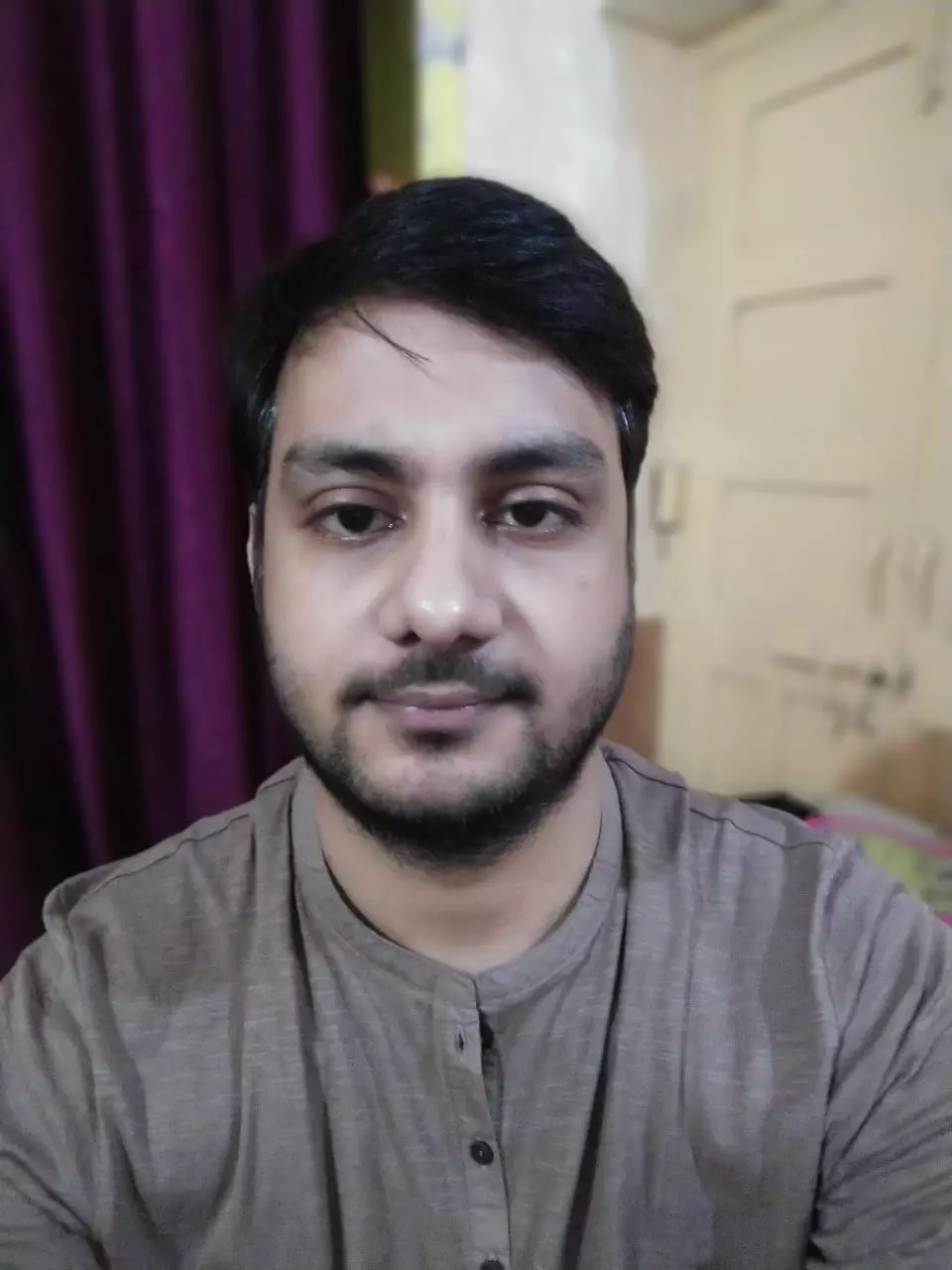TRENDING TAGS :
Check Out How to Stop Viewing Retweets and Comments on Twitter
There is no direct way to remove everyone's comments, but there is a technique that can be used to do this. Let's find out what it is.
Twitter, the microblogging network, has added several new features to offer users more control over their feeds and a better overall experience. Many of the tools on Twitter assist users in maintaining control over their tweets and determining who will be allowed to comment on what they say in their tweets. There is no direct way to remove everyone's comments, but there is a technique that can be used to do this. Let's find out what it is.
In the bottom right corner of the screen, while creating a new tweet, users will notice an option that reads "Everyone may reply." It implies that any Twitter user can reply and that the tweet is now open to public discussion and response. In addition, three choices such as 'Everyone,' 'People You Follow,' and 'Only People You Mention' are available, each of which has a name that clearly explains how it works in practice.
'Only People You Mention' option
Choose the third option, 'Only People You Mention,' if you only want certain people to be allowed to be mentioned in subsequent tweets. After then, no one else, apart from the previously specified users, will be allowed to take your position. You may tag an account or a friend who will not respond if you don't want anybody to respond to a tweet you sent. As a result, no one will be able to reply under the third option.
How to hide comments
The ability to conceal or display comments that have previously appeared on a tweet is also accessible. The tweeting user can conceal or unhide a reply at any moment, and the person who responded is not made aware of this. That is, the person who has been replied to anonymously will not get notified. This may be accomplished by touching the three-dot symbol located on the edge of the response.
How to read hidden reply
Tapping on the three-dot menu that appears on the edge of a tweet's remark or reply will provide the option to conceal the response from the public. If you wish to view a reply or comment that was left after you have hidden it, choose the "Hide Reply" icon from the toolbar. In the original tweet, this symbol can be seen in the bottom right corner. After selecting the same option, the tweeter will also be given the option to make the reply private to everyone.
'Turn of Retweets' option
Twitter allows users to choose whether or not they want to see retweets from a certain account. To do this, you must first go to an account from which you do not want to receive retweets. When users touch the three-dots symbol that displays here, they will be presented with a drop-down option. Following the selection of 'Turn of Retweets,' only the original tweets from the account will be displayed on the timeline, and the retweets will be hidden from view.
Stay tuned with the newstrack to get fastest updates. Click @englishnewstrack to follow us on Facebook and @newstrackmedia to follow on Twitter.