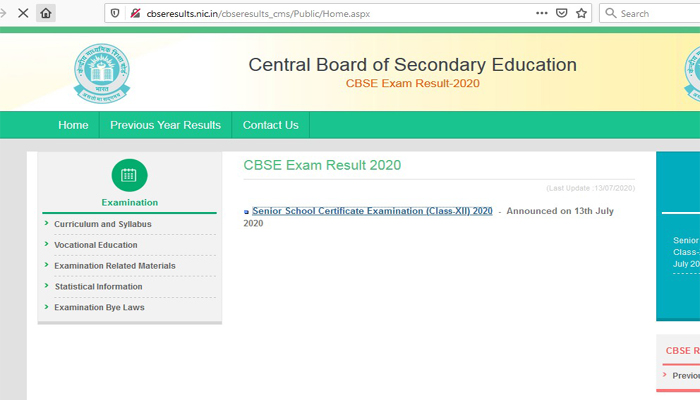TRENDING TAGS :
CBSE Results 2020: CBSE Website Crashes Due to Overload
CBSE's website crashed moments after the results were declared, as it may be presumed that lakhs of students would have rushed to the website to check their Class 12 board exam result.
The Central Board of Secondary Education (CBSE) announced results of class 12 board examinations 2020 today. However, CBSE's website crashed moments after the results were declared, as it may be presumed that lakhs of students would have rushed to the website to check their Class 12 board exam result. Both the websites cbseresults.nic.in or cbse.nic.in are crashed due to overload.
CBSE class 12 result news was confirmed by Union HRD Minister Ramesh Pokhriyal Nishank.
Taking to Twitter, the HRD Minister said, "Dear Students, Parents and Teachers! @cbseindia29 has announced the results of Class XII and can be accessed at https://cbseresults.nic.in. We congratulate you all for making this possible. I reiterate, Student's health & quality education are our priority."
https://twitter.com/DrRPNishank/status/1282571278256189442
READ ALSO: CBSE Results 2020: CBSE Results of Class 12 Declared
Here are the Alternatives to Check Result:
DigiLocker App
CBSE will provide digital academic documents of class 10th and 12th students like Marksheets, Migration Certificate and Pass Certificate through its own academic repository ‘Parinam Manjusha’, which is integrated with DigiLocker. The DigiLocker account credentials are being sent to students via SMS on their mobile number registered with CBSE.
Microsoft SMS Organiser App
The CBSE 10th, 12th results will also be sent to the students on their registered mobile number. Students need to download the Microsoft SMS Organiser app and get themselves registered. With this app, candidates can get their scores through SMS.
IVRS Facility
CBSE will also provide results through interactive voice response system (IVRS). NIC will provide the telephone numbers on the day of result, through which the students will get to know their marks.
UMANG App
Students can also view their results on UMANG mobile app which is available for Android, iOS users. Click on the Class 10, Class 12 marksheet tab. Then, fill your credentials: Admit Card ID. In addition, Roll Number, and Date Of Birth. Furthermore, you will then be able to view or download your marksheet from there.
Stay tuned with the newstrack to get fastest updates.
Click @englishnewstrack to follow us on Facebook.
and @newstrackmedia to follow on Twitter.