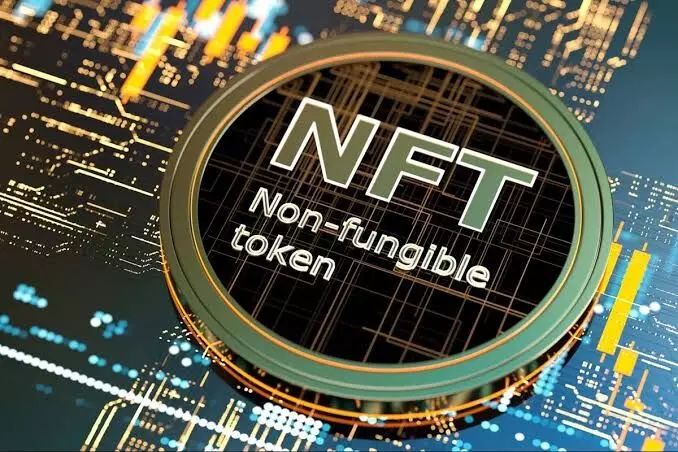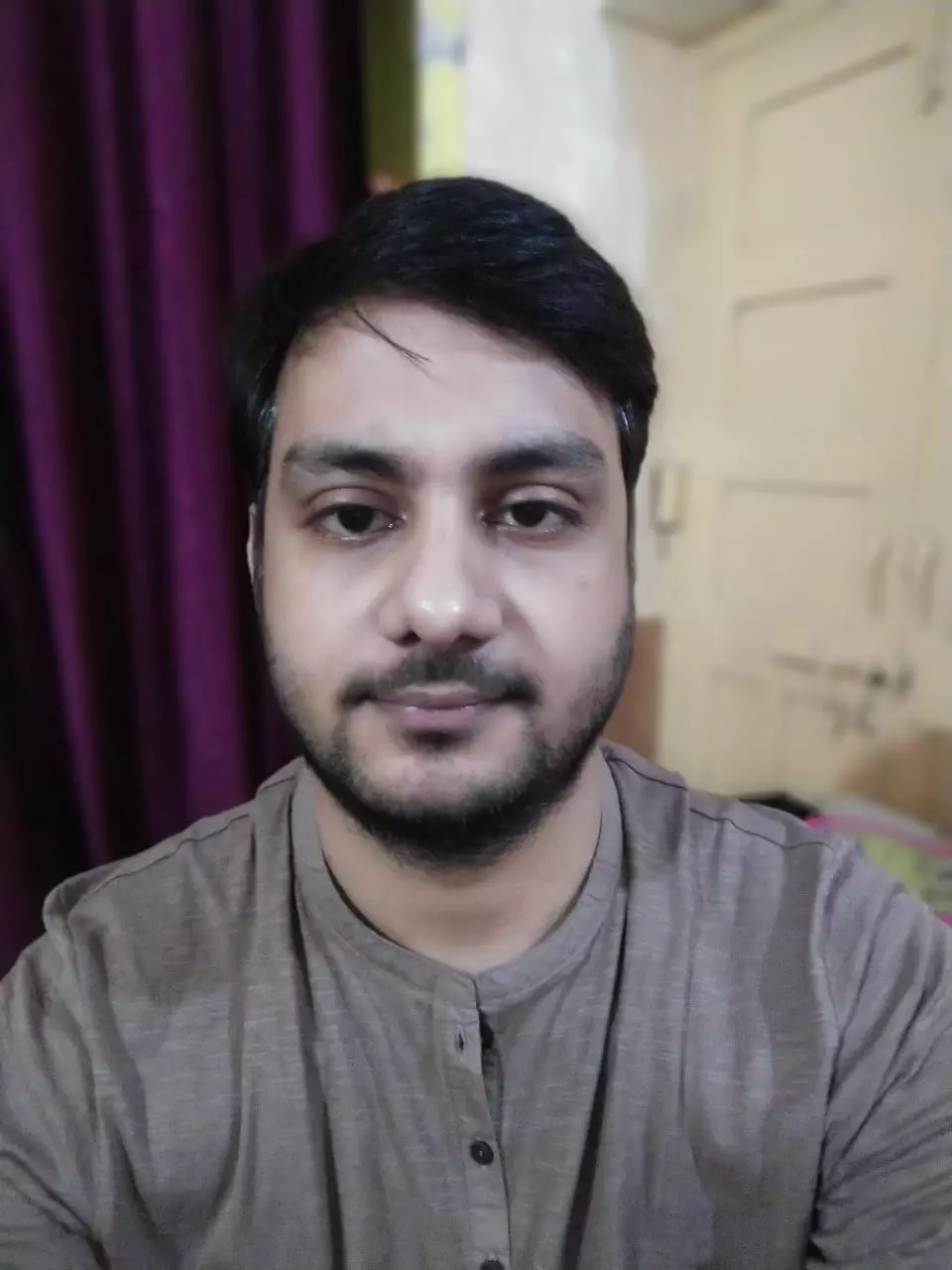TRENDING TAGS :
Check Out the Process to Convert Your Digital Art into NFT
Non-fungible tokens, or NFTs, are one-of-a-kind digital assets that may be updated without affecting the original data.
You've probably heard of non-fungible digital art being sold for thousands of rupees (NFTs). A blockchain-based token or NFT may be used to acquire the rights to a digital work, meme, or collection. You may transform and sell digital art into NFT by participating in this new trend. Find out how to turn our digital art into an NFT and sell it on the internet.
What is NFT?
Non-fungible tokens, or NFTs, are one-of-a-kind digital assets that may be updated without affecting the original data. NFTs, like any other cryptocurrency, may be bought and sold. If you want to sell unique copies of your digital work on the Internet and convert it into an NFT, you may do so by following a few simple steps. On the NFT marketplace, you can quickly list your collection.
An online wallet is needed
To make your own NFT, you'll need to first build an online wallet where you may store NFTs. The 'private key' may be used to get access to the wallet where crypto-assets are held. It functions as a secret, super-secure password that only NFT owner tokens have access to. This wallet must be linked to a service such as MetaMask.
Create your NFTs Store
After connecting your wallet to the MetaMask, you may build your own NFTs. To do so, go to nftically.com and choose the 'Create Store' option from the navigation bar. The dashboard that emerges will then allow you to set up your shop. This shop functions similarly to a virtual store in that it allows you to exhibit your artwork and show it to buyers who purchase NFTs via the Internet.
NFTs listing on Marketplace
After you've given your NFT collection a name, press the Add New Item button. After you've given your business a name, press the 'Create Store' link in the lower right corner to get your NFT store up and running. By navigating to your store's settings page, you will be able to adjust your preferences. By clicking on the highlighted link, you will be able to access the shop.
Create your NFT collection
You may visit your shop by clicking on the link and then clicking on the Create Collection option to begin developing your collection. After that, you'll be prompted to submit an NFT, which may be a picture, video, or audio file. You'll be able to choose the price and submit the listing after giving them names and descriptions. Every NFT must be given a unique name to be recognized.
Finally, you can sell out your collection
To sell your first NFT through blockchain transactions, you'll have to pay a gas cost. After providing money to MetaMask, such as Ether or Bitcoin, your collection will be available to sell. This 'gas charge' must be paid just once, and it is used to mine the user's smart contracts on the blockchain. Finally, you will be able to sell your collection when it has been offered for sale.